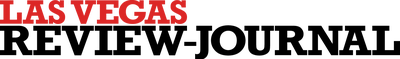Digital Subscription Instructions:
1.Go to www.mylvrj.com
2.Click on ACCESS YOUR ACCOUNT
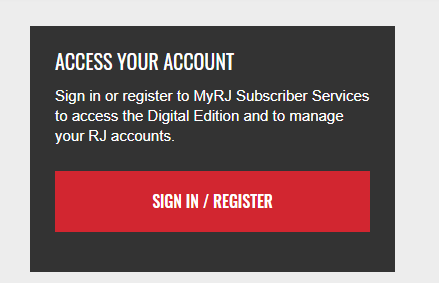
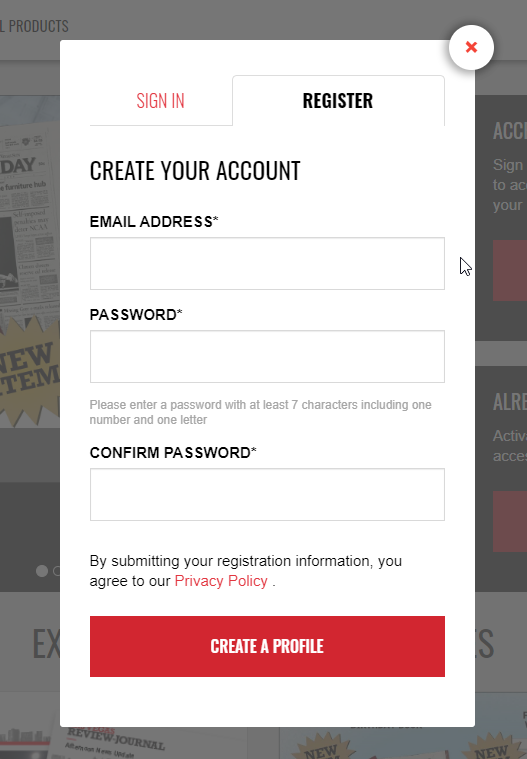
3. Register your subscription by entering your email address and creating a password. Once completed, select “create a profile”.
4.Enter your last name and the account # to verify your subscription.
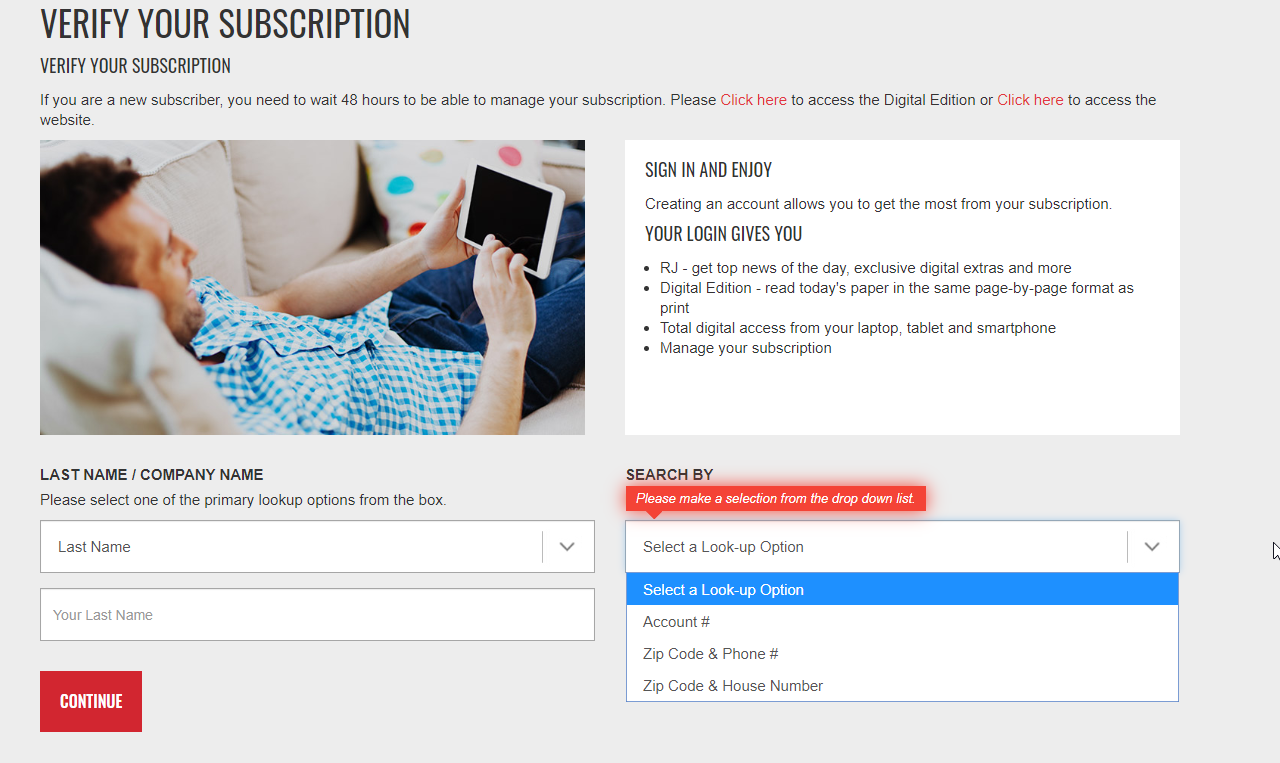
5.Your account is now active and you will have access to all digital products.
**If you have subscribed previously or have multiple accounts, go to “ACCOUNT SELECTION” and choose the active account or the account that you wish to manage.
**To access the e-Edition, Click on Digital Products, then click on RJ EEDITION. You will also receive a daily e-mail presenting the current day’s e-Edition. You can unsubscribe at any time.
**To access the website, go to Reviewjournal.com